Submit Request Panel
After all required information has been submitted, the Submit Request panel opens, listing a summary of this request. If a catalog item requires approval, a description of the approval process for that catalog item is listed in the table.
The Submit Request panel displays a summary of the catalog items that are being requested, along with the target machine and user names. If approval is required for a catalog item, a summary of the approval process will be listed in the Action column of the table.
Hybrid, AD, and Entra users can submit requests with enhanced flexibility, including options for submission without approval, basic approval workflows, license position checks and reservations, and the ability to request on behalf of other users.
To submit the request, click Submit. The request is processed, and the Request Complete Panel opens.
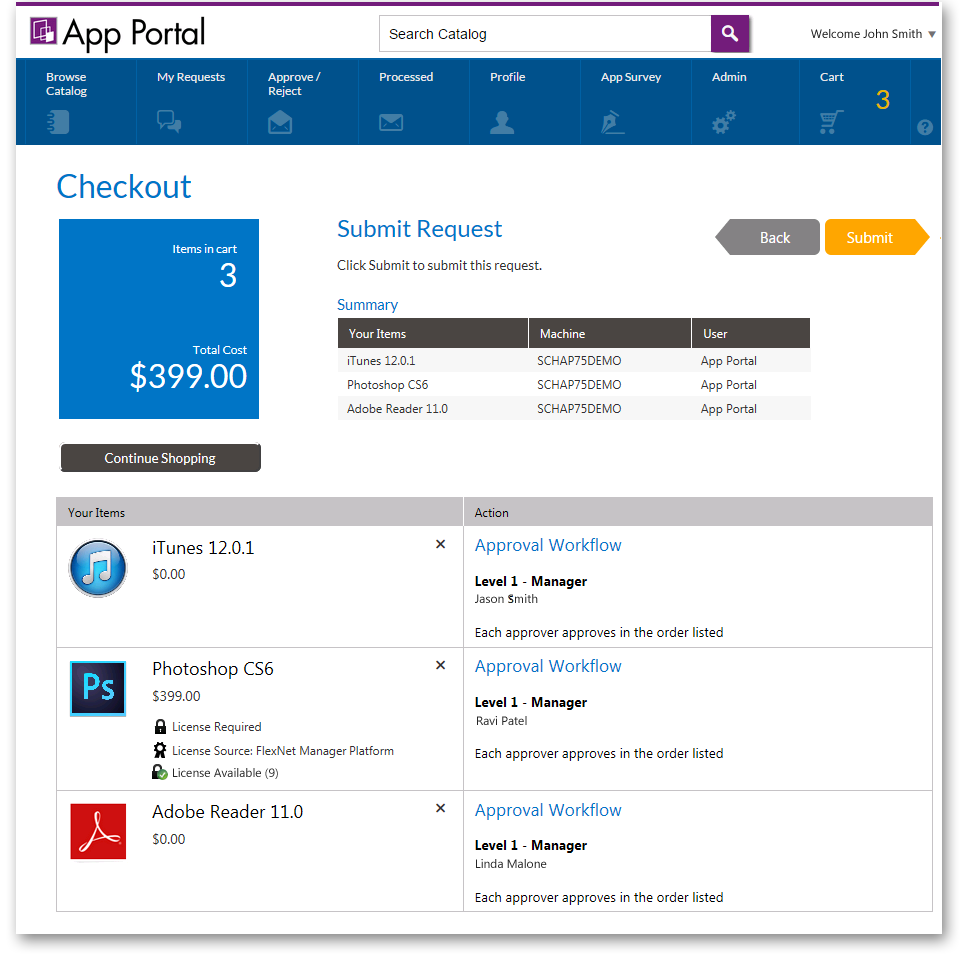
See Also