Template Manager
Question templates allow you to group questions together and apply to requests. You can add questions to a template and then select the template in the General settings of the request.
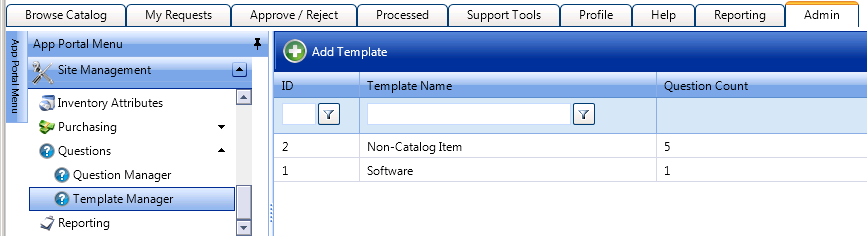
To create a new question template, click Add Template to open the Question Template Properties dialog box.
Question Template Properties Dialog Box
Question templates are created on the Questions > Template Manager view.
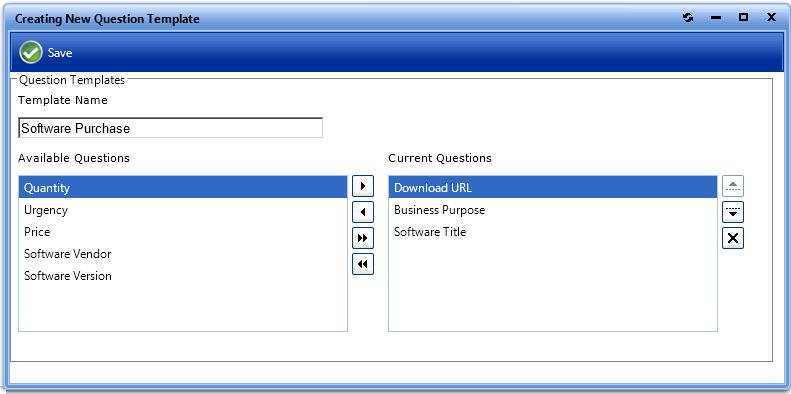
The Question Template Properties dialog box includes the following properties:
| Property | Description |
|---|---|
| Template Name | Enter a name to identify the question template. |
| Available questions list | List of all defined questions. To add a question to the template, select a question in this list and use the arrow keys to move it to the Current Questions list. |
| Current Questions list | List of the questions that are in this question template. |
Click Save to save your selections.
See Also