Requesting an OSD Task Sequence Catalog Item
You can request an OSD task sequence catalog item using the Checkout Wizard. After you add the OSD task sequence catalog item to the cart, the selection you make on the Choose Target panel of the Checkout Wizard will determine the deployment type of the selected task sequence.
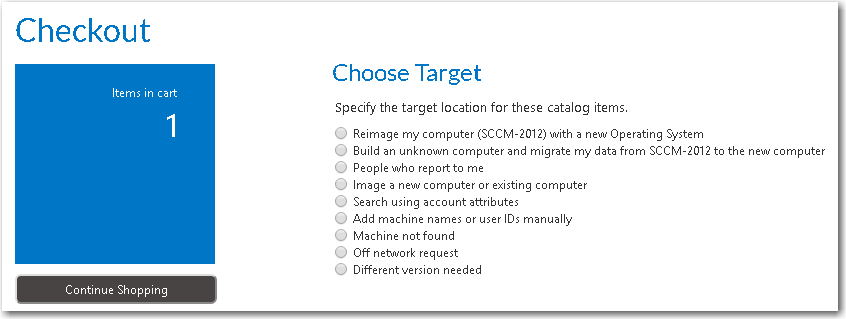
These are the options you should pick on the Choose Target panel of the Checkout Wizard for each deployment type and requester type.
-
Deployment type: New Install (Bare‑Metal)
Description: The OS corporate image is deployed for the first time to a new computer. Since this machine is new to your organization, no user data or applications need to be captured or migrated.
See Deploying an OS on a New Computer.Requester: Request on Behalf
Select This Option on Choose Target Panel: Image a new computer or existing computer -
Deployment type: Refresh (In-Place Migration)
Description: The OS of an existing computer in your organization is upgraded. The existing user data and applications are captured prior to the OS upgrade, and then later restored to the machine after the OS upgrade has been completed.
See Upgrading the OS of an Existing Computer.-
Requester: Self
Select This Option on Choose Target Panel: Reimage my computer (DEVICE_NAME) with a new Operating System -
Requester: Request on Behalf
Select This Option on Choose Target Panel: Image a new computer or existing computer
-
-
Deployment type: Replace (Side-by-Side Migration)
Description: User data and applications are migrated from an existing system to a replacement system.
See Performing a Side-By-Side Migration from a Source to a Target Computer.-
Requester: Self
Select This Option on Choose Target Panel: Build an unknown computer and migrate my data from DEVICE NAME to the new computer -
Requester: Request on Behalf
Select This Option on Choose Target Panel: Image a new computer or existing computer
-